Setup & Logging In
If you’re looking for our setup guides, please click ‘Getting Setup’ on the navigation menu or click here. You’ll find guides on installing and updating the game, setting up Ashita or Windower, and related guides.
Connection and Setup
Launching via Ashita or Windower closes immediately or doesn’t start
When the boot loader appears, attempts to connect, then immediately disconnects and closes, a common cause is that the client files are too far out of date. Be sure to open up PlayOnline Viewer and verify that your client files are at least as new as those used by the server. You can see the current server version here.
Other potential causes:
- Your Visual C++ (MSVC) components are out of date or missing.
- DirectPlay is not installed or activated.
- You have not run the PlayOnline Viewer and checked files at least once after a new installation.
- You have not updated to the latest
302xxxxxversion of Final Fantasy XI in PlayOnline Viewer.- Be sure to update your client to the latest version.
- You haven’t restarted your computer since installing Final Fantasy XI to save registry settings.
- Your “FINAL FANTASY XI” installation has gone missing (doesn’t show up in the drop down of Check Files in POL Viewer).
- Ensure that you’ve installed the “DSP Patch” as part of the installation in Step 5.
- The display resolution specified in your launcher (Ashita or Windower) isn’t compatible with your system and/or is set
-1and no registry setting exists.- You can correct this by updating with settings for your display.
If you’re coming from Nasomi, Supernova, Wings, Eden, or any server that has a custom installer, you can also get this error.
For Nasomi, there’s a process to patch your installation to work with “retail” Final Fantasy XI. You can see the full instructions here: https://nasomi.com/wiki/index.php?title=Config:Installing#Retail.2FNasomi_swap.
For other servers, please see their respective wikis for guidance.
Launching via Ashita causes ‘bootloader’ to not respond (crash)
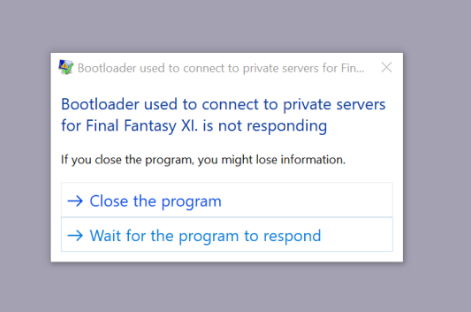
This error can be caused during a new installation when using the default -1 registry values in Ashita.
Updating the values for Window Size, Background Size, Menu Size, and Startup Position can resolve this.
For example, if your playing full screen at 1920x1080, try the following options for a full-screen, windowed (can tab out/multi-monitor)
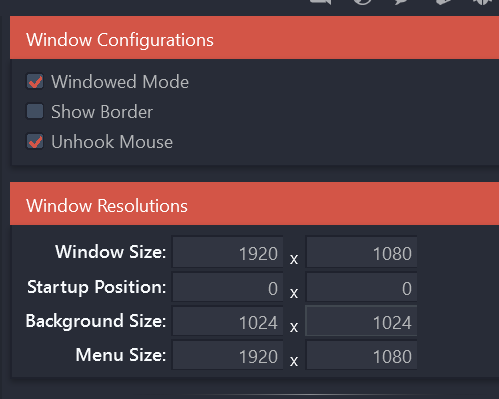
If you’re playing in “Windowed Mode” with a resolution that fits your full screen, be sure to have “Show Border” unchecked or your menu, chat bars and UI will be shifted down and out of sight to account for the 50-75px that the border takes up at the top.
Visual C++ (MSVC) Components are missing or corrupted
If you don’t have the Visual C++ Redistributable Packages installed, you’ll need to install them (this isn’t very common since almost all games use these).
There are many different versions of these packages. Final Fantasy XI, Ashita, and Windower require the MSVC 2015 version. Even if you’re running on a 64-bit (x64) version of Windows, you’ll need the 32-bit (x86) MSVC libraries for FFXI.
You can download them from Microsoft at https://www.microsoft.com/en-ca/download/details.aspx?id=48145.
DirectDraw/DirectPlay is missing
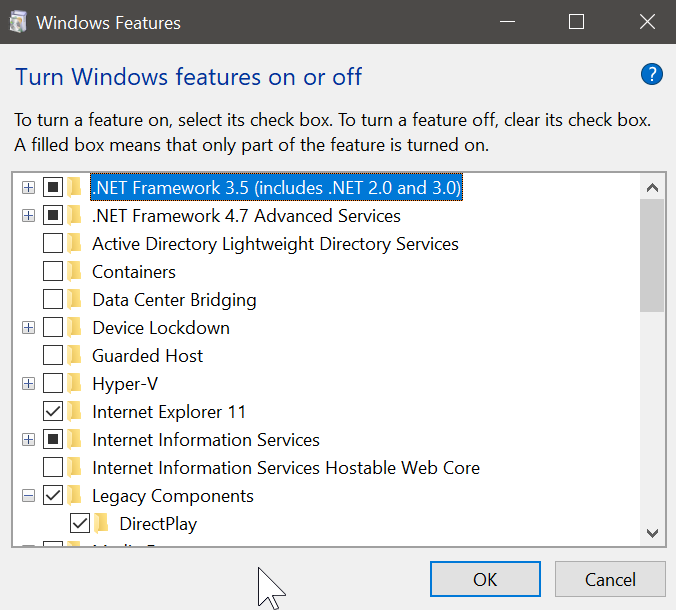
In Windows 8 (?) or higher, you’ll need to enable DirectPlay in the Windows Features dialog. For new players/installations of FFXI, this setting almost always needs set as the default installation of Windows doesn’t include this legacy feature.
- Open Add or Remove Programs.
- Click to open Programs and Features.
- Click to open Turn Windows features on or off.
- Scroll down to Legacy Components and click the checkmark for DirectPlay.
- Click OK
You will need to restart your computer after the installation.
Launching causes a crash or “failed to initialize instance of polcorecom”
If you’re running an EU version of the client, this can be caused by Ashita or Windower not properly detecting your PlayOnline Viewer locale.
Ashita
In Ashita, add the following:
- In your server connection string, add
--lang euto the very end of your--serverline. - In the connection settings, change your language to one of the EU languages.
Windower
In Windower, change the following settings by editing your settings.xml file.
- Update or add the key for
<region>EU</region>. - Update the
<args>key to include--lang euto the very end of your--serverline.
Attempting to connect, but receive no error message
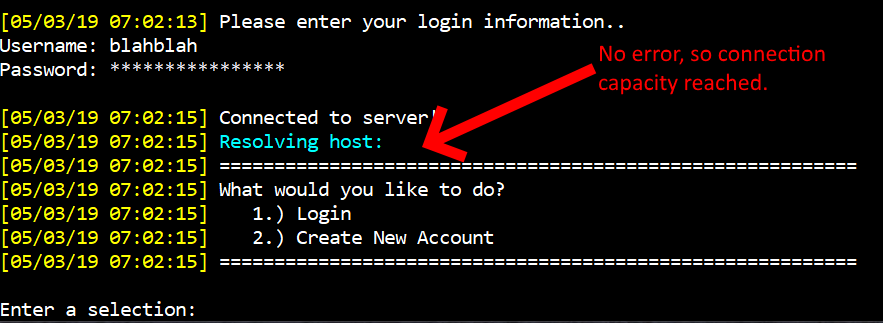
When connecting via the bootloader (xiloader for Windower or Ashita), if players appear to log in and are immediately sent back to the login screen, it’s likely that they have exceeded their IP-based connection limit. The server supports 3 concurrent connections by IP at a time via our Server Guidelines.
Players may also experience this if they’re multiboxing three characters and one disconnects. You will need to wait for that character to log out completely (or Unstuck them via the Members Portal).
Attempting to multi box randomly causes the client to crash
Unfortunately, FFXI doesn’t handle multiboxing (playing more than one character on the same computer) on DSP very well. The server handles your connections by IP and multiboxing tends to ‘cross wires’ at time on which character is doing what. With that in mind, it’s best to ensure that one character at a time completes most actions.
- Try not running the clients as administrator to reduce the chance of crashing.
- Be sure that one character is fully logged in before attempting to start a second character.
- Be sure that one character is fully zoned before attempting to zone another character.
- Do not activate to start cutscenes at the same time; let each character run through a cutscene before starting the next.
- Do not activate BCNMs or other quest battlefields at the same time. It’s recommended to not even do these in a party; do each separately.
How do I setup my controller?
Players can configure their PS4 or XBox controller using the FFXI Config. Here’s a great video explaining the setup process: Controller Setup (PS4) video guide.
In Game
“Error 10092” when launching Final Fantasy XI
Verify that your /data directory has been copied from the PlayOnlineViewer folder into the FINAL FANTASY XI folder. See step 10 here.
POL-0001 when trying to log in
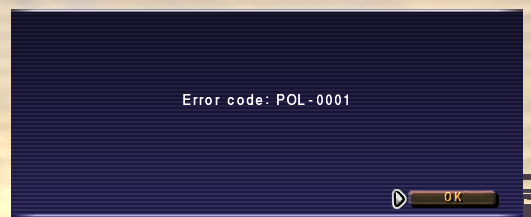
There are two potential causes for a POL-0001.
First, a POL-0001 can be caused by a core DSP bug (that’s existed since 2014) that pops up when you have more than 4 characters on a single account. Please keep it to 4 characters per account (you can create as many accounts as you like on Nocturnal Souls). If you receive this error, please contact a GM for assistance.
Bug details at https://github.com/DarkstarProject/darkstar/issues/497.
Second, players who have multiple accounts on the same IP will sometimes receive a POL-0001 if they’ve tried to log in more accounts than they have allowances for and forced a disconnect in one of their characters. DSP does a poor job managing which character belongs to which session when players multibox. To resolve this, log out all characters and log them in one at at time up without exceeding the maximum character limit.
FFXI-3101 when trying to log in
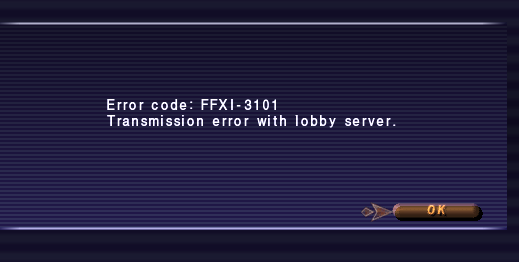
This error is caused by a few different errors:
- There are connection issues between the Nocturnal Souls servers and your network. Please verify your ping, packet loss, and latency are OK.
- There is a potential DNS issue on your network. Try connecting to our IP address of
136.32.28.117instead ofconnect.nocturnalsouls.netin your Ashita or Windower settings.
FFXI-3113 when trying to log in
This “Protocol Timeout Error” can be caused by a few different things:
- The ports used by FFXI are currently locked and the client cannot properly establish a connection.
- More than one game client is active and/or you’re multiboxing and didn’t allow one client to fully connect before attempting another.
To resolve this, try the following:
- Close all game clients and try again.
- Close any other online games or clients that could be using those ports (uncommon).
- Restart the computer to clear any locked ports.
- Restart your router/wifi access point to clear any locked ports.
- Disable your firewall, such as McAfee’s built-in firewall, that could be blocking the ports (uncommon).
POL-0033 when trying to log in
A POL-0033 is caused by the system thinking your account is still logged in.
Final Fantasy XI is like most online games where if you get logged out or disconnected, your character stays online for a few minutes until it times out (you may see players who are “red dotted”, which means they’re in the disconnecting state).
Players need to be fully disconnected and out of the game before they can log back in. You can wait a few minutes, or use the Members Portal to “unstuck character” (Members Portal > Me > {Character} > “Unstuck Character” button on right side) to force the character to disconnect and reposition them in Jeuno.
FFXI-3001 when trying to log in
The FFXI-3001 error is most commonly caused by a network port used by FFXI being unavailable or the connection cut off. This could be one of a number of issues:
- A firewall could be blocking the ports used by FFXI (TCP/UDP 50000 to 65535). These need to be open.
- The internet provider (especially those playing on corporate or uni networks) could be blocking the ports. A VPN could solve this issue.
- The computer and/or router could have the port ‘hung open’. A restart could resolve these.
FFXI-3331 when trying to log in
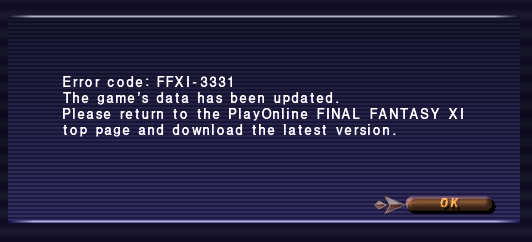
There are times that require us to “version lock” the server due to an extremely breaking change.
The FFXI-3331 error means that the server is currently version locked to “greater than or equal” the one listed on the home page and your client is out of date.
Please take a moment and update your client to the latest version to log in. You can find the a walkthrough here.
FFXI-3305 when trying to log in
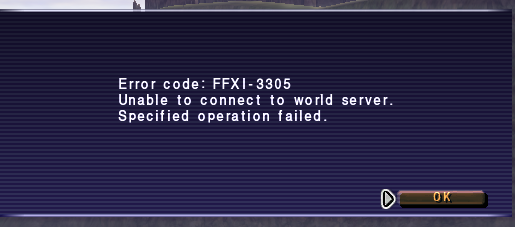
Similar to the POL-0033, a FFXI-3305 is caused by a player trying to log in a character that is already actively logged in and has not timed out or can occur if the player has entered into a zone that is currently disabled.
Players need to be fully disconnected and out of the game before they can log back in.
In most cases, you can wait a few minutes for your character to “red dot” and disconnect. This is similar to most online games where if you’re online and get disconnected, you need to wait for your character to exit the world.
If this doesn’t resolve the issue or your character has entered into a zone that isn’t operational, members can use the Members Portal to “unstuck character”.
To do this:
- Visit the Members Portal at https://members.nocturnalsouls.net.
- Log in with your Nocturnal Souls credentials.
- In the top navigation, hover over “Me” and then click your character name that appears in the drop down to view your character’s profile.
- On the Profile page, click the ‘Unstuck Character’ button on the lower right side. This will cause your character be forced offline and place them at a safe location.
FFXI-3322 when creating a character
The FFXI-3322 is a client-side error that you can receive at signup. This is caused by a character name violation.
This means that either a) the user name is already in use, or b) the user name violates the client’s “profanity” filter.
Unfortunately, the naming rules are handled by the local game client, not by the servers, so we do not have any control over this (or showing a non-Japanese error message).
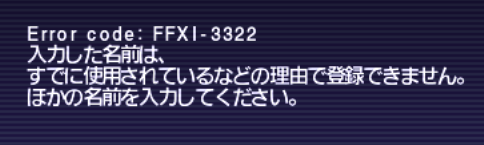
We’ve found that romanji letter combos that translate to swear words in Japanese tend to be caught by this frequently, even though they’re harmless in other languages.
Attempting to select a character hangs at “Notifying lobby server of current selections”
This can happen if you’re on an unstable network with high packet loss, a firewall or anti-virus has locked a port, or you’re multi-boxing and logging in characters too quickly.
To fix this, close the client and reconnect. If this doesn’t resolve it, a reboot of the computer to clear any lingering port usage will usually resolve it.
“Downloading Data” then disconnect when selecting a character
Getting stuck at “Downloading Data” can be caused by numerous network and client issues.
Plugins
Verify that you don’t have any plugins that could be causing a glitch. The following plugins are known to cause this issue for some players.
- Windower: xivbar
- Windower: enemybar
- Windower: giltracker
- Windower: weathermon
- Windower: barfiller
If you receive this while moving zone to zone (and into a known working zone), it’s possible that you’re also having internet connection issues and have lost your connection to the login server (corrupting your session’s account key). The following may solve your problem:
Network Connectivity
- Try using our IP address of
136.32.28.117instead ofconnect.nocturnalsouls.netwhen connecting. Sometimes having DNS resolution issues with your ISP can cause an issue. - Shutdown/restart your computer, modem/router, and verify your connection to the internet is stable.
- Check your firewall settings that you’re allowing all ports for all of the FFXI executables and/or add an exception to allow all traffic to/from
136.32.28.117. - Try pinging a known functional service, such as google.com for 5-10 minutes and see if you’re dropping packets; FFXI is fairly sensitive and dropped packets can cause this issue.
- If you’re playing on Wifi, try using a wired connection; drops or reconnects of your Wifi can cause the connection to drop between the login server and client.
Client Issues
- It’s possible your
USERfolder has gotten corrupted. This is very common for players who multibox as sometimes it writes one character’s data to the wrong folder causing one character to login and work, but not the others.- Log out all characters and close FFXI.
- Move the
\FINAL FANTASY XI\USERfolder somewhere safe, such as your Documents or Desktop folder. - Log back into FFXI and let it recreate your
USERfolder. - If it works, then it’s likely the folder was corrupted. From here, you can start playing again, however, you’ll have lost your macros and chat filters.
- To help prevent this, be sure to
/shutdowneach character individually when multiboxing and let the character fully log out (and write its settings toUSER) before shutting down the next.
Frequent “black screen” when changing zones or after playing a while
This is common for players that have newer video cards and/or laptops with dual video cards (integrated Intel and NVidia/AMD, for example). We suggest using a D3D9 replacement/proxy that converts FFXI’s older DX8 API calls into DX11 or DX12.
This can also be used by players not having any issues as many find that they substantially gain video performance when using a D3D9 proxy.
You can use Reshade, dgVoodoo2, or atom0s’ proxy for Ashita to accomplish this.
We prefer using dgVoodoo2 as it’s easy to setup with Ashita or Windower and has the highest level of customization. You can find our walkthrough on setting up dgVoodoo2 here.
Characters on my select screen are not my own!
This is, strangely enough, a rather common DSP bug–especially for those who play on the same IP and/or multiboxers. Players cannot ACCESS those characters (they’ll receive a POL-0001 error).
To fix this, close the game and attempt to reconnect.
I cannot see the UI/chat windows/party window!
This is a common problem if your window resolution matches your screen’s resolution (aka “full screen”), but you still have “Show Border” enabled.
Be sure to have “Show Border” unchecked or your menu, chat bars and UI will be shifted down and out of sight to account for the 50-75px that the border takes up at the top.
Why do I see so many things called ‘NPC’?!
You need to install the Renamer addon. Please take a moment to review our guide for Renamer.
Do note that after installing everything, if you are logged in, you need to log out and log back in for the change to take effect.
My status effect icons all say “DEBUG:” on them.
You’re likely using XI-View for the higher quality icons. Those icon packs are frequently updated to reflect changes to status effect IDs and/or add new icons. You can get the latest version here.
Why do some abilities show up as “.” or “Special Attack”?
This is common with some of the higher level avatar abilities because they do not properly exist in how the private server code manages pets (pets are wired up as monsters and use monster abilities). Addons such as Battlemod can crash when using these skills–it’s recommended to disable it and/or update the preference to ignore Pet skills.