Getting Setup
We currently require FFXI Client version: 30240604_1 (June 2024)
- Server address: connect.nocturnalsouls.net
- Discord address: https://discord.gg/swnTWUv
- Members portal: https://members.nocturnalsouls.net
-
To get started, you’ll need to download the full FFXI client, available here.
- Be sure to download ALL of the files into the same directory and then launch the “part1.exe” file to create the installation.
- The installation package was last updated in May 2019, to be modernized and allow players to get started quicker by reducing the number of updates necessary to get started.
- When installing Final Fantasy XI, be sure to select all three options. You’ll need them all.
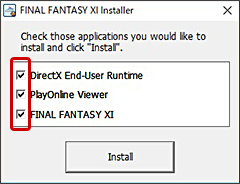
-
Next, you’ll need to verify files and client version and download any updates. Click here to read the full walkthrough on updating your client.
-
After the installation is complete, you’re ready to choose a bootloader and windower software - either Windower or Ashita (we support both). This software provides the interface to access the Nocturnal Souls server. Think of it like the “Private Server PlayOnline”.
-
You’re ready to play!
If you’re new to FFXI or to Nocturnal Souls, be sure to check out our New Player Guide!
If you’re coming from the Nasomi player community or have ever used their installer, there’s a process to patch your installation to work with “retail” Final Fantasy XI. You can see the full instructions here: https://nasomi.com/wiki/index.php?title=Config:Installing#Retail.2FNasomi_swap. We’ve also heard reports that similar issues exist for Eden players.